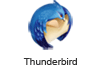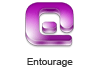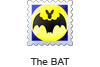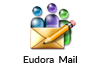(Average Rating 4.5 Based on 288 Reviews)
MBOX to Gmail Converter
Expert Software to Import MBOX Files into Gmail without Thunderbird or Other Email Client. Available in Free Version the Best MBOX to Gmail Wizard is 100% Safe and Time-saving.
- Simultaneously import multiple MBOX files to Gmail without losing any information
- Support MBOX files from macOS, Windows, Linux and UNIX based email applications
- Move MBOX to Gmail with attachments, contacts, tasks and calendar items
- Import MBOX to Gmail without Thunderbird or other app support
- Import MBOX files directly into Gmail and other Google accounts like G Suite
- Support selective data migration: Move emails a from specific time, date and file size
- Import orphaned and inaccessible MBOX files to Gmail account without any data loss
- Enables to append MBOX files into default folder in Gmail account
- Upload MBOX to Gmail with all email headers such as To, Cc, Bcc, From, Subject etc.
- Allows to view MBOX file for free with all attachments, headers, hexadecimal and raw values
- MBOX to Gmail Migrator support all latest version of Windows Operating System
How to Import MBOX Files to Gmail? Watch our detailed product Video Tutorial, and Software Guide.