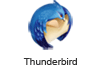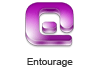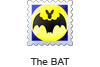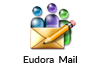(Average Rating 4.5 Based on 1035 Reviews)
PCDOTS MBOX to PST Converter
Best software to automatically detect and convert orphan MBOX extension files to PST with all metadata elements without installing Outlook
- Effortlessly convert multiple MBOX data files to PST file format in a single operation
- The software allows you to create a single Outlook PST file from multiple MBOX files
- Convert MBOX files to PST from various Windows, macOS and Linux based systems
- Convert MBOX/MBS/MBX files to PST format from Thunderbird and Eudora Mail
- The software is completely standalone and does not require installation of an Outlook account
How to Convert MBOX to PST? Watch our Detailed Product Video Tutorial, and Software Guide.