How to Migrate Yahoo Mail Emails to Gmail? – Solution
Are you searching for a solution to migrate Yahoo mail to Gmail? If yes, then read this article till the end and get the corect solution that helps you to import your entire emails within a single attempt.
Yahoo mail is one of the known Web-based email applications that can be easily run on desktops as well as mobile devices. It includes multiple options to store images, data, calendars, storage, tracking, and confirmations. It also supports the use of POP3 and SMTP protocols. There are several reasons for users to migrate to Gmail accounts either due to some security features or some personal reasons.
Why to do Yahoo to Gmail Migration?
- Gmail Provides more extraordinary features as compared to Yahoo.
- It also provides Google Drive where people can save a lot of data and also provides G Suite for the business mail account.
- Another reason is that most people are not satisfied with Yahoo services like grouping and composing emails, etc.
So, let’s discuss both the manual as well as the professional solution and easily import Yahoo mail emails to Gmail in bulk numbers.
Also Read: Save Yahoo Emails to Computer
Manual Method to Migrate Yahoo Mail to Gmail
In the manual method, we don’t need to download any other extra utility. We just need to simply go to the Gmail Account and Import the Yahoo data there.
Limitations of Manual Method
- The manual method will transfer only the Inbox folder from Yahoo to Gmail Account.
- It will consume more time.
- Many errors will occur in between the process.
Steps to Import Yahoo Emails to Gmail:
- Go to Gmail on the web browser and log in to your account.
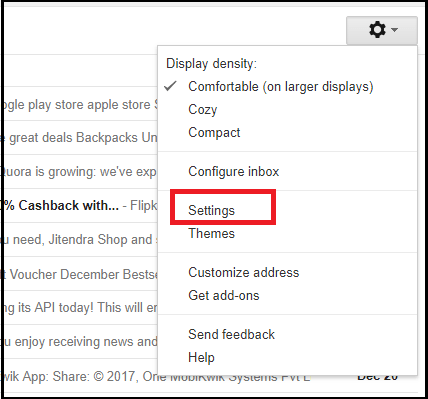
- Open the Settings Menu in your Gmail Account and Click on “Accounts and Import”.
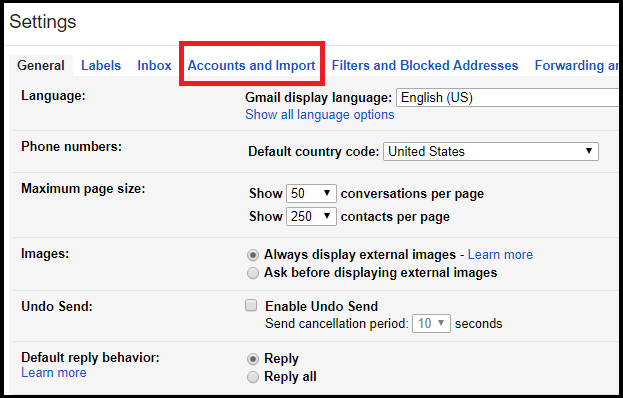
-
Choose the “Import mail and Contacts” option from there.
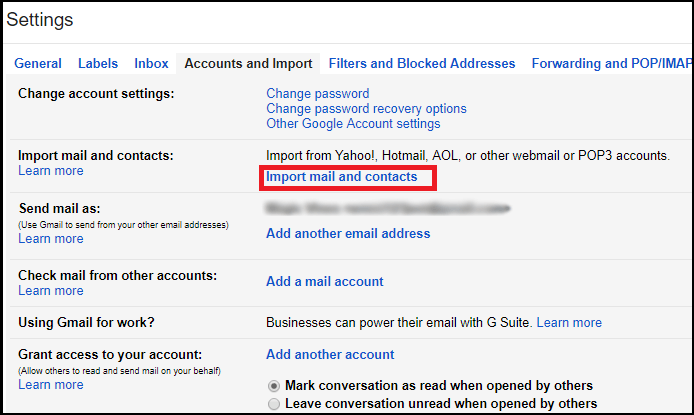
- Enter the Login details there of the yahoo account.
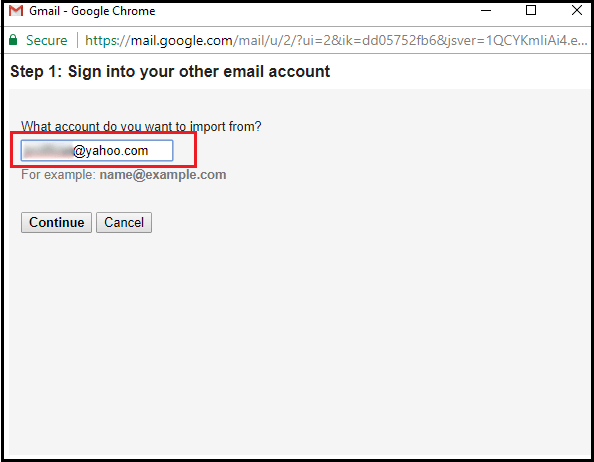
- Click on “Start Import” and the process will start automatically and pop the notification once done.
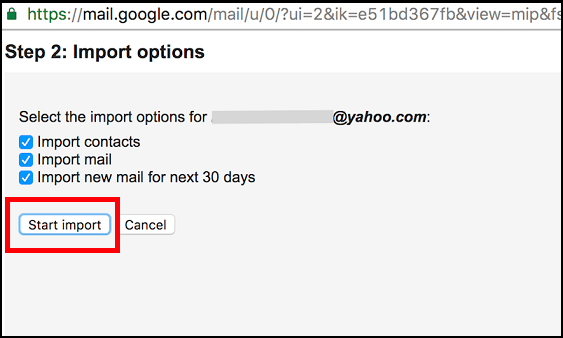
Professional Method to Migrate Yahoo Emails to Gmail
We recommend you to use the Email Converter Tool. The software is an independent utility that allows users to migrate the bulk of emails to Google Mail. Users can import single as well as multiple emails with attachments within a single attempt without any kind of loss of data.
This Yahoo Mail to Gmail Migration tool has been developed by most professional experts after receiving multiple user queries. Also, it does not require any other third-party installation to continue with the conversion process.
Procedure to Import Yahoo Emails to Google Mail:
- Run the mentioned utility in your existing Windows OS system to initiate the process. Click on the Open Menu and “Email Accounts” and Add Account.

- Enter the login details of your Yahoo account there and click on Add button.

- The software will scan the data and display it on the screen. Choose the required emails that you want to migrate.

- Then, go to the Export Menu and select Gmail Email Service from the complete list.

- Enter the correct login data there and Click on Save.

- The process will start automatically and you will be able to see the final notification.
 Hence, by performing these simple steps, users can easily import Yahoo Mail emails to Google Mail along with including attachments. Just log in to your Gmail account and see the exported data on the screen.
Hence, by performing these simple steps, users can easily import Yahoo Mail emails to Google Mail along with including attachments. Just log in to your Gmail account and see the exported data on the screen.
Benefits of this Yahoo Mail to Gmail Migration Tool
- The software provides a user-friendly GUI and it can be easy to use by all the technical as well as non-technical users.
- Easily configure the Yahoo Mail account just by entering the login credentials.
- Preview the emails in different view modes such as content view, properties view, hex view, and raw message and also used for Email Forensic Investigation purposes.
- Users can easily download email elements such as email addresses and phone numbers, and save Yahoo Mail attachments in bulk.
- Filter option to search for a particular email from the bulk of data using different intents.
- 10+ File naming options to name the resultant file at the end of the migration process.
- Easily exports Yahoo mail to different file formats such as Yahoo to PDF, Yahoo to PST, Yahoo to CSV, Yahoo to EML, and others.
- Import bulk emails with attachments to other Email platforms such as Yahoo to Office 365, Yahoo to Thunderbird, and other IMAP services.
- Ability to backup Yahoo Mail emails instantly to other desired structures.
- Allows to include email headers, restore old folders, and delete empty folders, by choosing extra exporting options.
Conclusion
Hence, we had described both the manual as well as the professional solution to migrate Yahoo Mail to Gmail Account. Fortunately, we understood that the professional solution is an effective way to do the work and the process can be done in a couple of minutes within a few clicks. I will also recommend you to continue with the second method as it will save your time and effort.
