Add ProtonMail to Outlook 2010, 2013, 2016, 2019 without Bridge
Quick Steps to Forward ProtonMail to Outlook
- Export mailbox from ProtonMail using the import and export tool
- Download, install and run the software
- Add the files exported from ProtonMail to the software
- Click Export and select PST as the saving option
- Select the location for output and click the Save button
- Import the resulting PST files into an Outlook account
How to Add ProtonMail to Outlook Profile?
- Firstly, download emails from ProtonMail to MBOX mailbox files using Import-Export App. If you need any type help about downloading emails then you can read this blog post – https://pcdots.com/blog/download-emails-from-protonmail/
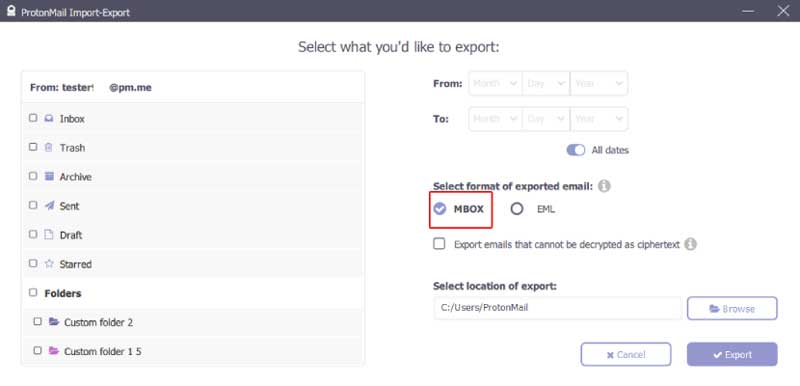
- Secondly, download PCDOTS Converter for MBOX and configure it on your Windows PC.

- Now, click the Open button and Choose Files or Choose Folders for adding ProtonMail exported files into the software window.

- Thereafter, you can see the ProtonMail files in the software interface.

- After that, hit on the Export button and choose PST (Personal Storage Table) as a saving format.

- Proton Mail to Outlook PST Converter enables you to choose a specific destination path according to the choice.

- Thereafter, hit on the Save button to start ProtonMail to PST migration procedure.

- ProtonMail emails to PST conversion process has been completed successfully.

- After that, it will automatically open the destination path. Here is your resultant PST file.

- Start MS Outlook email client and select Open & Export >> Open Outlook Data File option.
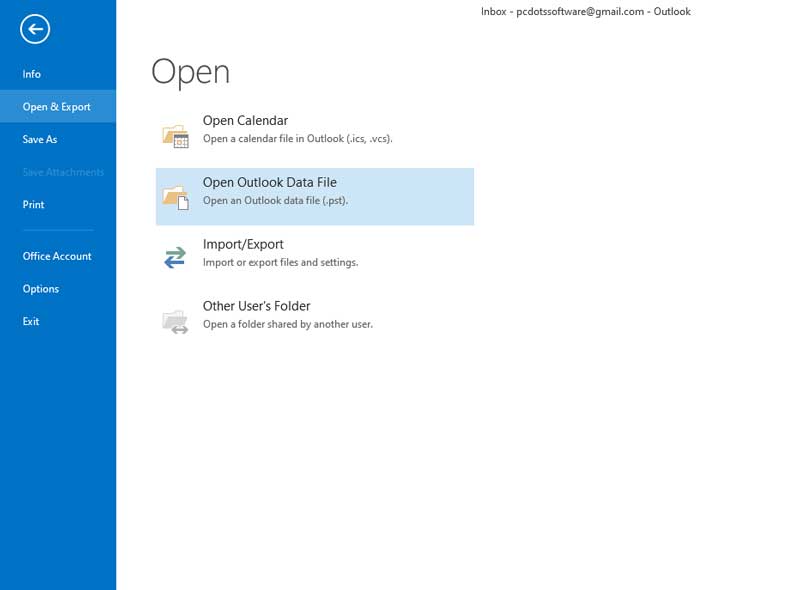
- Thereafter, select a recently exported PST file from your computer and hit on the Open button.
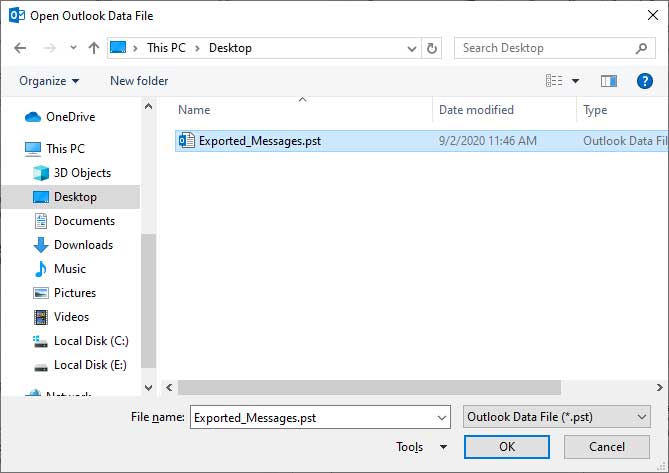
- Now you can view email folders in Outlook in the original structure.
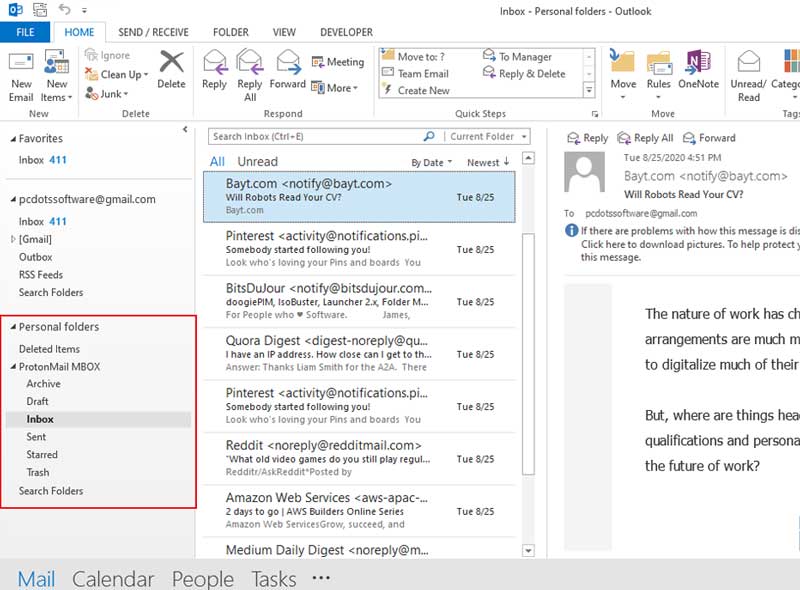
Benefits of Migrating from ProtonMail to MS Outlook?
- Microsoft Outlook is well suitable for both home as well as business users.
- In MS Outlook users can manage emails, contacts, calendars, tasks, journals, to-do lists, business cards, etc.
- It comes with as a part of the MS Office suite that is the need of all PC users and users can use Outlook without paying extra money.
- Users can also take benefits of the cloud by connecting their email client with Microsoft 365.
- MS Outlook is capable to download backup in PST as well as MSG files free.
Features of the Professional Software
- ProtonMail to PST Converter creates Unicode PST file which is well-harmonious with all latest MS Outlook editions like 2019, 2016, 2013, 2010, 2007, etc.
- It automatically counts and shows the total number of emails in each ProtonMail MBOX file. Users can also preview all emails and components without before conversion.
- ProtonMail to PST Converter has an isolated option to extract email addresses, phone numbers, and attachments separately. You may easily forward ProtonMail to Outlook with attachments.
- Users can create separate PST files for each MBOX file or combined PST file for all MBOX files by selecting advance settings from the software interface.
- ProtonMail to PST Export Tool gives the facility to browse a specific destination path to store resultant PST files. However, by default, it stores resultant PST at the desktop.
- It has an advance search option to find special emails from the whole database. Users can also search within dates and at last save all records at any destination path.
The EndNote
Anyone who has read this article can forward ProtonMail to Outlook 2019, 2016, 2013, 2010, and so on. Users must first export their ProtonMail emails before importing them into any version of Microsoft Outlook. Also, keep in mind that the free edition does not include email forwarding or file exporting. As a result, you must have the premium version.
Frequently Asked Questions
Question 1: How do I forward my emails from ProtonMail to Outlook?
A: To forward ProtonMail to Outlook, you will need to set up email forwarding under your ProtonMail account settings.
Question 2: Can I forward ProtonMail to Outlook 2019 latest edition?
A: There is no limitation, the tool is authorized to connect ProtonMail to Outlook 2019, 2016, 2013, 2010, and all.
Question 3: Do I need a paid ProtonMail plan to enable email forwarding?
A: Yes. Email forwarding is available to paid ProtonMail users.
Question 5 Can I forward ProtonMail to Outlook without bridge?
A: No, It is not possible to forward ProtonMail to Outlook without using bridge.
Question 6: Will attachments be forwarded with emails?
A: Yes, attachments are usually included when forwarding emails from ProtonMail to Outlook, ensuring that you receive all relevant content.