How to Convert CommuniGate to Office 365 | A Complete Solution
You’ve arrived at the correct place if you’re seeking a way to Migrate CommuniGate to Office 365.
We’ll teach you how to convert from CommuniGate to Microsoft 365 in the simplest method possible. We’ve had several requests like this from consumers.
If you’re having the same issue, you may easily switch from Communigate Mail to MS Office 365. As we previously stated, if you are migrating from a Communigate account to Office 365, you must understand both mail clients.
But, if you are migrating to Office 365, you must understand how MS Office 365 differs from a Communigate account, as mentioned below. Continue to read.
User Question
“Hello, my name is Johnson, and our office has used the Communigate mail account for quite some time. However, our administrator has informed us that all accounts must now be migrate into Office 365. We have at least 1000+ email accounts, and now someone has taught me how to move Communigate to MS Office 365 all at once.”
Also Read: –How to Migrate Kerio Mail Server to Zimbra Mail
In this comparison, Communigate Account vs. Microsoft 365
- For non-technical users, there is a lot of information coming into Communigate, and they are unable to comprehend its processes rapidly.
- Because of its user-friendly design, Microsoft 365 makes dealing with huge enterprises simple.
- Attachments in o365 may be up to 150 MB in size, however, attachments are limited to 50 MB.
- Sound, HD video, web conferencing, and other capabilities are highlighted, as well as limitless online gatherings.
- It also has a working board and a corporate interpersonal organization office.
- You’ll get access to numerous online Office products, including Word, Excel, and PowerPoint if you move to Office 365.
How to Migrate Communigate to an Office 365 Account in a Professional Way
PCDOTS has produced Communigate Migrator software. This will be use to export Communigate messages to Office 365 today.
This software is the most effective and efficient way to move Communigate to Office 365. It’s also known as “professional usage.” This tool enables you to send Communigate emails instead of Office 365 and a variety of other file types and email clients. Its interface is quite basic and user-friendly, so even non-technical users will have no trouble utilizing it.
Let’s have a look. Instructions on how to utilize this tool may be found below. Continue reading…
- Emails from the Communigate Mail Account can be extract.
- Using an automated approach, migrate Communigate to Office 365.
Emails from the Communigate Mails Account can be exported
- To begin, launch the Communigate app and log in with your credentials.
- After that, right-click on the emails you wish to export and pick “Download as Zip” from the menu.
- All chosen emails will eventually be downloaded in.eml format.
How to convert Communigate to Office 365
- To begin, install the Communigate to Microsoft 365 software and click the open button.

- Then, under Choose folder/files, choose the.eml files and upload them.
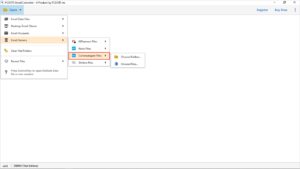
- After that, check out the full preview in several preview modes.
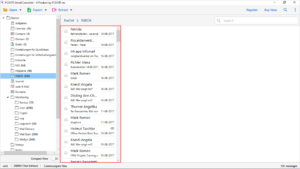
- Select the Office 365 account from the Export menu.

- Fill up your Microsoft 365 login information and click the “Save” button.
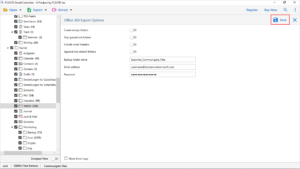
- Finally, log into your Office 365 account and look at the data you’ve imported.
Beneficial characteristics of this Tool
This software offers a lot of advantages to the user. Without any technical knowledge, anyone may immediately move from their CommuniGate account to MS Office 365. If you experience any issues while using this tool, please contact our technical support team, which is available 24 hours a day, 7 days a week.
- In the software panel, there are two ways to get the output file from your Communigate inbox.
- After you’ve made your choice, you’ll be able to quickly pick the appropriate message.
- The internal folder structure of the system is preserve without altering the meta-properties using this technique.
- You can simply migrate Communigate to all MS Office 365 subscriptions with this software.
- You may utilize a single operation to upload several Communigate user mailboxes to Office 365.
- The Communigate to Office 365 migration tool does not store Office 365 records in a database and provides sign-in authentication.
- You’ll see email headers, features, and meta-properties when you move Communigate to Office 365.
- Customers may import an unlimited number of Communigate exported EML files into their Microsoft 365 accounts with ease.
- The Communigate to Office 365 migrater lets you convert Communigate emails and other data to a variety of file formats, including PDF, PST, TEXT, MBOX, CSV, and other email services including Gmail, Thunderbird, Exchange Server, Outlook, and other email servers, as well as IMAP accounts.
Conclusion
I briefly outlined the solution for migrating Communigate to Office 365 in this article. Users who are having issues with this procedure can quickly remedy the issue by consulting this blog article.
By following the steps provided here, users may simply meet all of the criteria. For a hassle-free process, we recommend this blog to our users. If the user opts for this method, they will not experience any data loss.
Non-technical users will have no issue conducting or comprehending the procedure because it is state clearly.
