How to Migrate Maildir Email Files to Exchange Server Easily?
Are you one of those people who is seeking for a way to migrate Maildir to Exchange Server? If so, don’t worry because I’ll walk you through the secure step-by-step! Anyone who reads this article will be able to quickly transfer their Maildir files to Microsoft Exchange Server without any problems.
User’s Requests
Hello, PCDOTS team! I have over 10,000 Dovecot Maildir files, which are critical for my business. Please recommend a software to help me transfer Maildir to Exchange Server in the simplest method possible.
– United States, Elisha
I’m looking for a reliable method to import Maildir ++ – data into Hosted Exchange Server, however thus yet I haven’t come across one. If you have any software that can help me solve my problems, please share it with me.
– Germany’s Jonathan
Following the aforementioned inquiries, I have decided to create this blog post; simply follow the procedures below to get your questions professionally answered.
What is the purpose of Exchange Server?
- An email server is a critical component of any medium-sized company’s email infrastructure. Microsoft Exchange Server is a significant product from the most trusted brand in the IT industry, Microsoft Corporation.
- By inputting the account credentials, Microsoft Exchange Server may be accessed from any place, and on any computer.
- Furthermore, Exchange Server allows users to manually backup Exchange Server by importing and exporting data in a variety of common file formats.
- MS Outlook users may also link their accounts to Exchange Server for professional data synchronization.
Professional Way to Convert MailDir to Exchange Server
The automatic approach discussed in this article is one of the finest for both professional and nonprofessional users. Above all, one of the alternatives that can be utilized to conduct this import operation quickly is to get Maildir Migrator Software. Moreover, it is one of the best pieces of software that can be utilized without difficulty.
Also Read: – How to Migrate CommuniGate to Office 365 | In Best Way
How to Migrate Maildir to Exchange Server
- Launch the MailDir to Exchange Server Converter application.
- Files from MailDir should be upload.
- Choose the needed MailDir information.
- Select Export >> IMAP from the drop-down menu.
- Get the message that comes as a result.
Step-by-step Process to Import Maildir to Exchange Server
- To begin, launch the free Maildir to Exchange Conversion tool on your existing system, and navigate the Open Menu.

- Select Email Data Files >> MailDir Files from the drop-down menu. Directly from the system, upload the files.
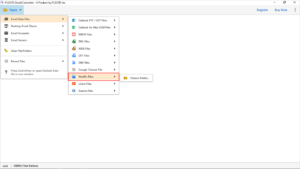
- On the screen, you can get a thorough glimpse of all the MailDir files and folders.

- When you click on a certain folder, you’ll see all of the emails in that folder. To import into Exchange Server, select the needed number of emails from the MailDir Inbox data.
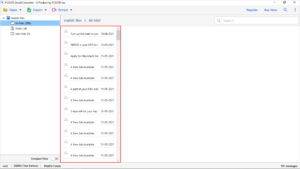
- Navigate to the Export Menu >> As the Email Service, choose IMAP Server (Exchange server is imap supported).
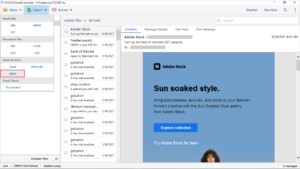
- Fill in the login details for the Exchange Server account to which you wish to send your data. Also, keep that in mind. After that, simply wait a few minutes for the ensuing message to appear.
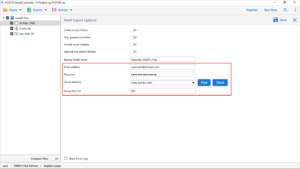
- As a result, following these easy steps will complete the full process of importing MailDir / MailDir ++ files to an Exchange server.
Features of the Maildir to Exchange Server Migration Tool
- It has the ability to directly convert Multiple and even unlimited files of Maildir to Exchange Server without any data loss.
- In the tool panel, the utility displays all Maildir directories and counts email messages from each folder before importing them.
- A different option in this software allows you to copy Maildir files to default email folders.
- It is compatible with both the most recent and previous versions of Windows (32 bit or 64 bit).
- This tool comes with a free trial version that customers may try out before purchasing the full version.
- The Software maintains the File folder original structure and makes no database modifications.
- Completely standalone and does not require setup with additional software.
Frequently Asked Questions
1: Is it possible to import Maildir to a Hosted Exchange Server using the tool?
Yes, by supplying account credentials, it provides a distinct option to convert Maildir to Hosted Exchange Server.
2: Does it keep email attachments when performing the task?
Yes, email attachments and other email components are preserved while the process is being completed.
3: Is it possible to move Maildir to Exchange Server in bulk?
Yes, the PCDOTS Maildir to Exchange Migration Tool allows for bulk conversion with no size restrictions.
4: Can this software be install on the Windows Server 2019 OS edition?
Yes, it supports all Windows Server operating systems, including Windows Server 2019, 2016, 2012, 2008, 2003, and others.
In Ending
Migrate MailDir to Exchange Server Software has a free trial version, which is useful for evaluating the software since it allows you to import 10 Maildir files to MS Exchange Server without difficulty. You may upgrade to the pro edition when you’re completely satisfies to transfer Maildir to Exchange without any restrictions.
