Solutions to Export Gmail Emails to Opera Mail Account
Do you want to export Gmail to Opera Mail? Are you searching for a solution to migrate Gmail to Opera Mail? If you answered Yes, then you are at the perfect place. In this blog, we will discuss one of the best solutions to solve your queries.
Gmail is one of the popular well-known email service providers which is easy and free to use and can be used by more than half of the Internet Users. But still, there are many personal or professional reasons for users to move from Gmail to Opera Mail.
#Manual Solution
In the manual solution, you just need to configure your Gmail Account to Opera Mail account. The process is easy to use and can be done by any user. But the main limitation is that you need to put extra time and efforts and also it is not 100% guaranteed that you will get the complete data. May you will lose the data and there is a change in the layout and data of the content.
Lets understand the manual process to export Gmail to Opera Mail Account:
-
Login to the Gmail Account >> Settings option. Click on Forwarding and POP/IMAP and Enable IMAP.
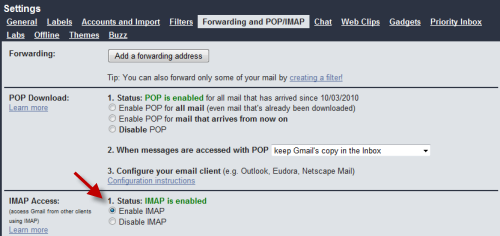
-
Open the Opera Mail Account on your system and Click on the Menu button >> Mail and Chat Accounts.
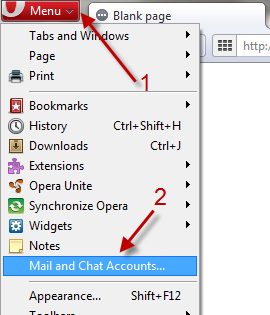
-
After that, click on Add button to start adding the account.
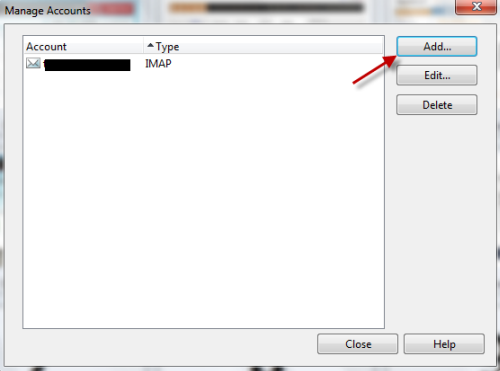
-
Click on Email and Choose Next.
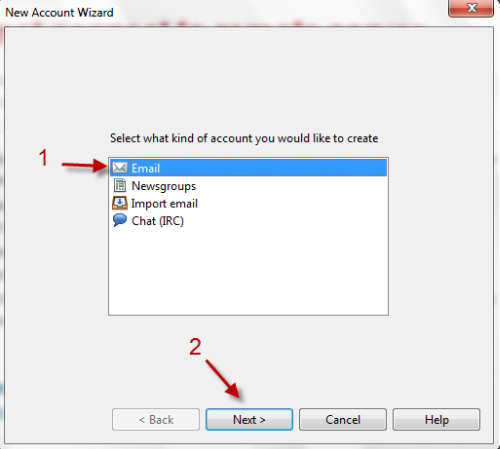
-
Enter the Data and click on Next.
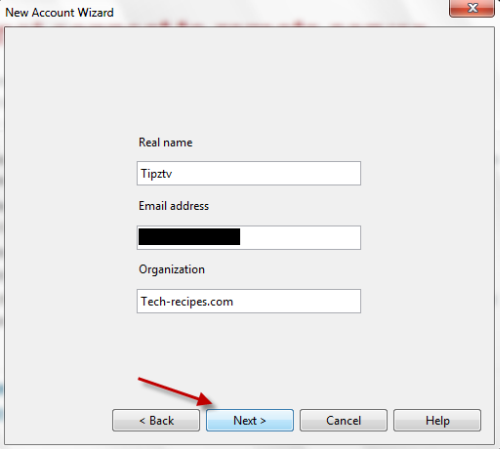
-
Also Choose IMAP option and then Finish.
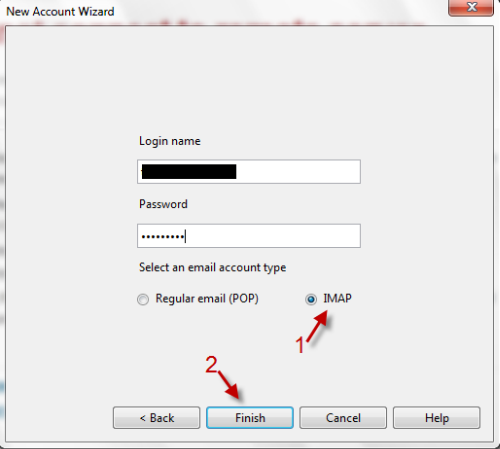
-
Then, you need to open the Emails tab and you can see the mails that has been transfer from Gmail to Opera Mail Account.
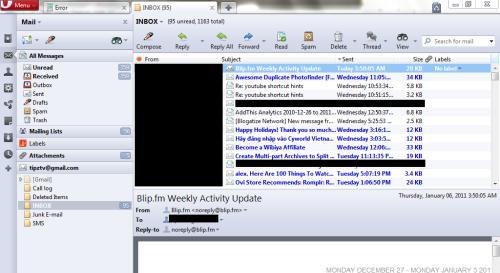
#Professional Solution to export gmail to opera mail
It is good to use a tool that provides you the perfect solution rather than wasting your time. We advice you to use a tool Mail Software by PCDOTS, that is specially made up for these kind of purposes. The tool is specially been made up of some extra-ordinary and advanced features that allows users to continue with multiple functions and operations for different purposes. Also, it allows you to export Gmail to Opera Mail very easily. However, the main thing is that you can also do transfer of multiple mails without any kind of data loss.
-
Launch the Software and Install it for migration of emails.

-
Click on Open Menu and Add Account by clicking on Email Accounts option.

-
Add the correct login details for your Gmail Account and Save that.

-
The data present in the email account will automatically display on the screen.

-
Evaluate the data from them that you want to export.

-
Tap on Export Menu and choose IMAP as the Email Service.

-
Enter the login credentials there for Opera Mail Account and for any help, Click on the Need Help? Option.

-
Save and then see the live process going on in the software panel.

-
Once the process will done, it will display the final notification.

-
Go to the resultant path and see the data.

Ending
After, reading this blog, 90% of your concept will almost become clear, and once you work on this then you will able to solve your problem quickly and will be able to get the desired results. Therefore, it is better to use professional solution as it will give you exact solution to export Gmail to opera mail.
