How to Import MBOX Files to Thunderbird & Open Them Hassle-free
If you have many MBOX files scattered across your computer and are wondering how to properly manage them and access their contents, Thunderbird is a reliable platform. In this article, we’ll guide you step-by-step to import MBOX files to Thunderbird and open them hassle free. For more information, read on.
MBOX is a widely used file format for archiving and backing up emails. Thanks to its ability to store a large number of messages and its compatibility with various email clients. Thunderbird is superior in terms of compatibility and ability to open MBOX files. It is open source, has advanced search options, and other features.
Thanks to this compatibility, opening MBOX files in Thunderbird is much easier than with any other email client. To learn how to import MBOX to Thunderbird, follow the steps below.
How to Import MBOX Files to Thunderbird?
- Open the Thunderbird Application. Go to Menu >> Select Add-ons.
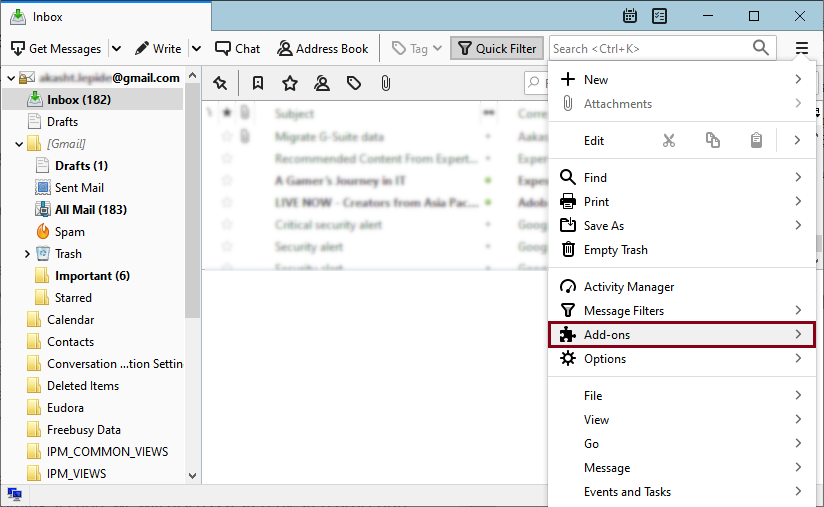
- Search for ImportExportTools NG and Add to Thunderbird.
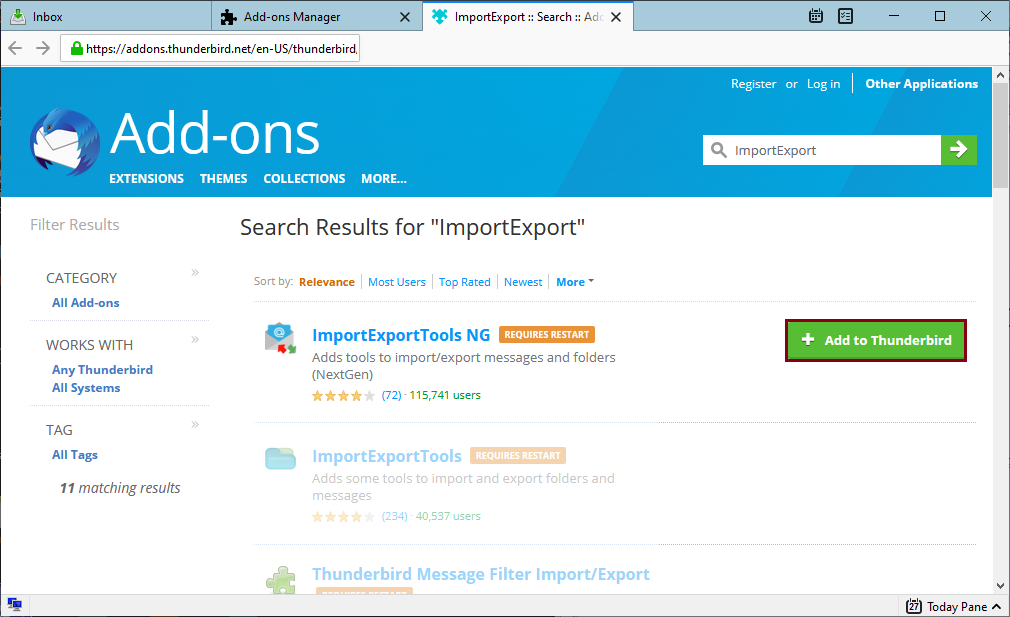
- Click on a particular folder and Right click >> Import MBOX file.
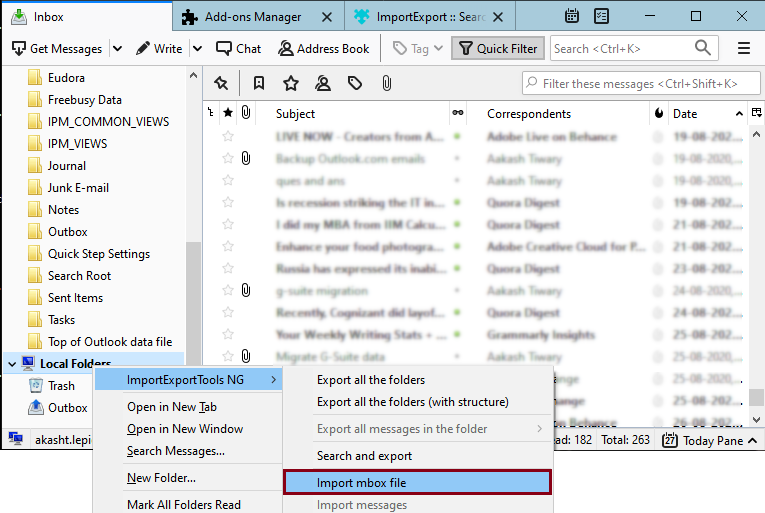
- Select “Import directly one or more mbox files” and OK.
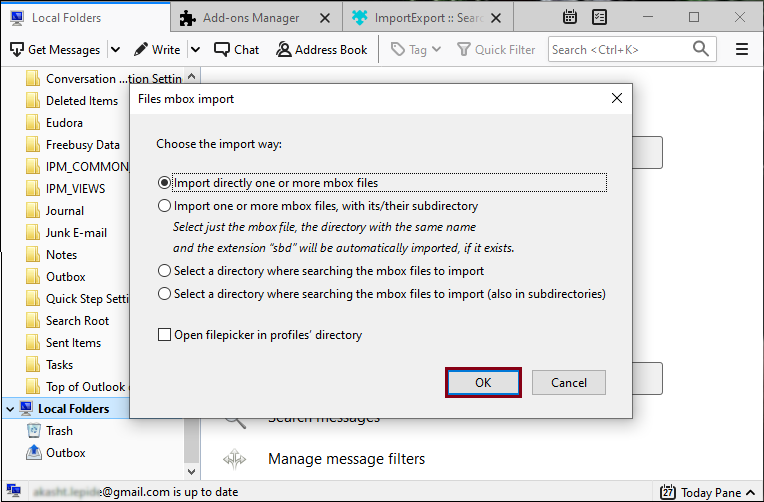
- Choose an MBOX file from the system and it will directly import MBOX into Thunderbird folder.
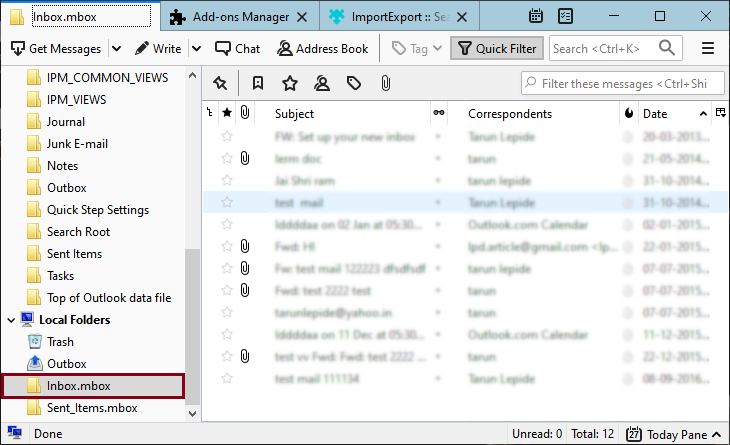
After importing, can you check the folder under the local folder, and simply open MBOX in Thunderbird. This manual method is very helpful and suitable for all users but is not ideal all the time.
Open MBOX Files in Thunderbird Manually Often Comes with Limitations
- It does not allow to import corrupt or damaged MBOX files to Thunderbird.
- This method generally takes time and even fails with large sized MBOX files
- You don’t get a chance to preview MBOX files before opening in Thunderbird.
- You are required to install multiple add-ons in Thunderbird that can be bit technical for you.
So, if your MBOX files are too large or corrupted, it is better to seek help from a professional solution and open MBOX files in Thunderbird easily.
Expert Solution to Import MBOX Files to Thunderbird
MBOX Converter Software is the reliable method to import damaged and large MBOX files to Thunderbird and open them easily without any difficulty. This software is automates the complete process and requires little user intervention. It can automated MBOX files and import them into Thunderbird with 100% data integrity. It allows allows you to import MBOX files in selected Thunderbird profile.
It comes in a free version that allows you to open MBOX in Thunderbird with few limitation. To try and test the tool, use the download button. Also, go through its steps below to determine its working process.
Steps to Import Large & Damaged MBOX Files into Thunderbird:
- Download, install and run the software to import and open MBOX file in Thunderbird.

- Click Open in the menu bar and select MBOX files from the drop-down list.

- Browse, select and import MBOX files to the software panel.

- You will now see that all the selected MBOX files have been loaded in the tool .

- Now, click the Export button and select Thunderbird account from the drop-down menu.

- Select the Thunderbird profile to open the MBOX files, then click the Save.

There you go! Importing corrupted MBOX files into Thunderbird has never been easier, but with this software, it’s now possible. It’s easy to use and the best option to open MBOX in Thunderbird. If you want to learn more about its benefits, read below.
- It is designed with simple user interface that makes it useful for non-technical users as well.
- It allows you to import MBOX to Thunderbird in bulk without any failure.
- Also works as an MBOX viewer tool. You can open MBOX files in Thunderbird or without it.
- Offers advanced search options to find specific email or other attributes within large MBOX files.
- It is Windows based and can also import damaged MBOX files to Thunderbird on Windows 11, 10 and below.
- It is a tried and tested product. It maintains the folder structure and gives you the best possible results.
In Conclusion
Importing MBOX in Thunderbird is not a difficult task, all that is needed is proper instructions. In this articles we tried our best to provides you to easy steps to import MBOX files to Thunderbird. We offered you to manual steps which are suitable for all users. However, the limitations with the manual method it that it can not configure damaged or large MBOX files into Thunderbird. To resolve this issue, we offered you an expert software. It allows you to open import and open MBOX files in Thunderbird without any failure. You may checkout both the method above and choose them according to the nature of your MBOX files and your suitability.