Solution When “Gmail Less Secure Apps Not Working”
Do you know about one of the latest news declared by Google? One of the best features that allow for configuration and authentication of the Gmail/G Suite account has now stopped working. We all know that Gmail less secure apps feature was very much useful for the users. But now due to the increase in the blocking and hacking of the accounts, google only allow high-standards apps to configure the Gmail accounts.
This announcement was declared in May that till the end of May, this feature will stop working. Moreover, it may impact more than 50% of Gmail users as they only use Gmail’s Less secure apps feature to connect with any third-party application.
And, if politely observe all these data, then we will be able to understand that if this feature does not work then it will create most disruptions and issues in the future. Having Enable POP, Enable IMAP feature will not meet the needs and requirements of the users. So, it is better to opt for some better solution for authentication of Gmail account rather than Gmail’s less secure apps option.
Solution When Gmail Less Secure Apps Not Working
No need to worry, if something goes, then a better comes with another way. Gmail also has another feature: Generate App password feature that works in its own way.
If you face while configuration or authentication of your Gmail account in any third-party application, then follow the steps mentioned below:
- Open Gmail Account. Go to Manage your Google Account.
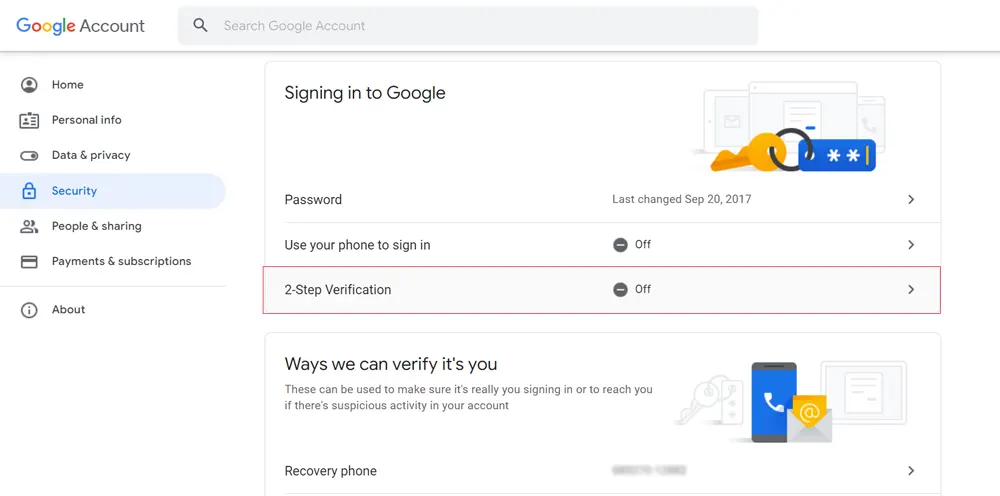
- Click on the “Security” option and click on 2 Step Verification and make it on.
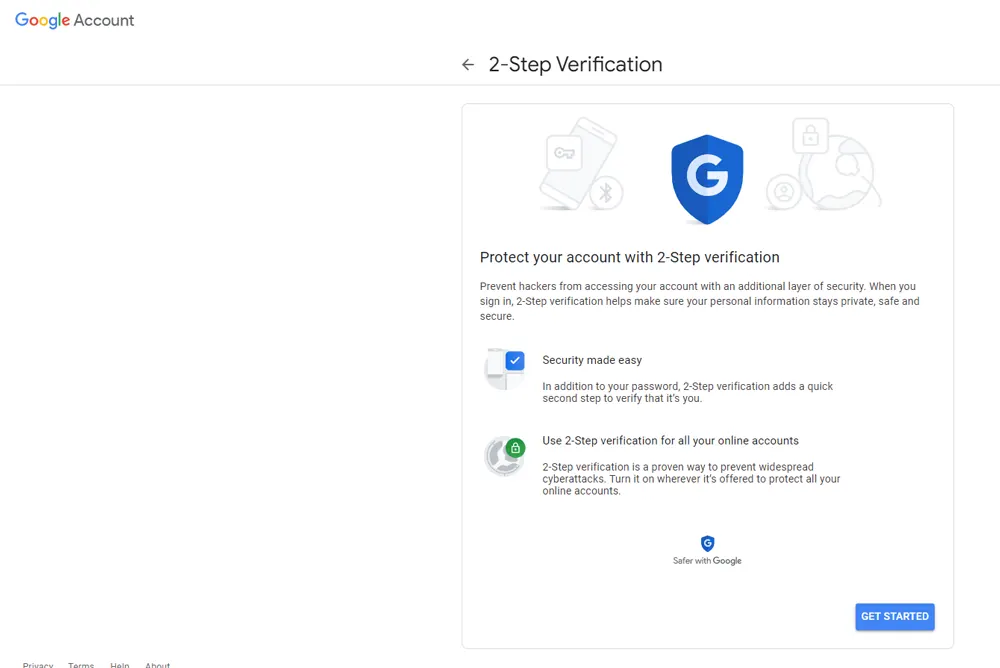
- Get Started and enter the login credentials of your Google account.
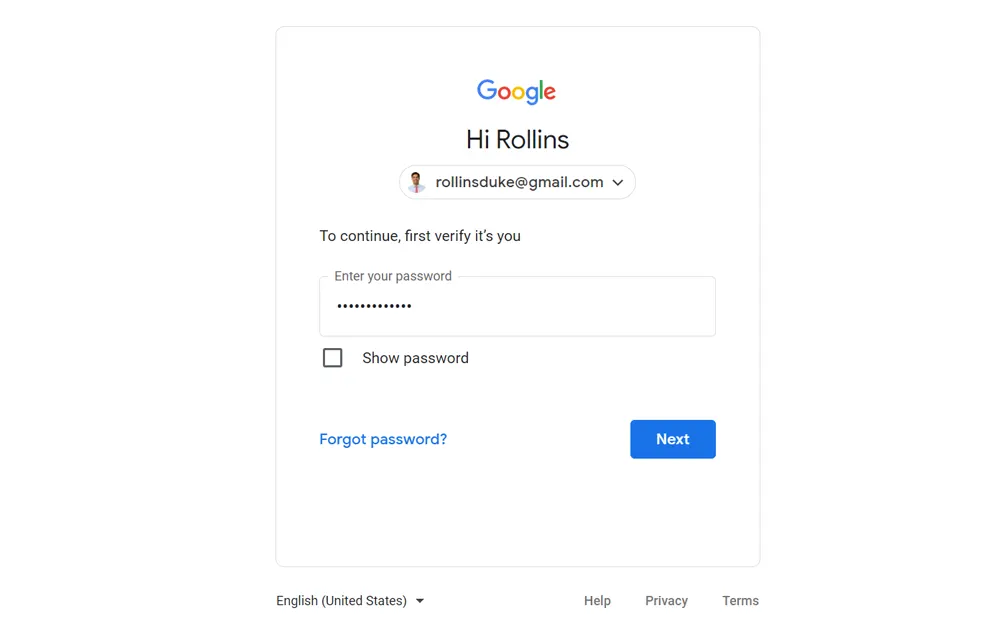
- Enter your phone number and click on Continue to get OTP.
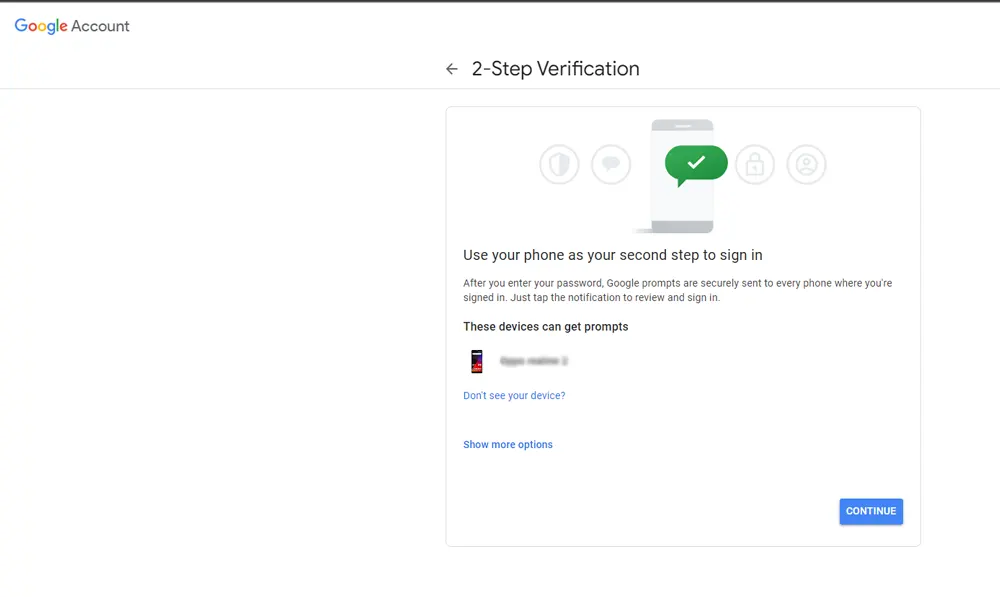
- Then, enter the OTP to enable the 2-step verification.
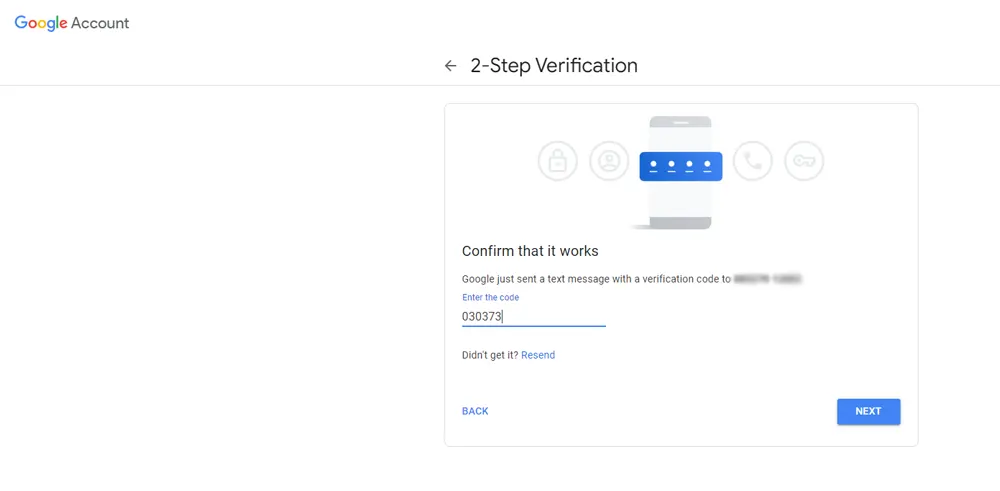
How to Generate App Password?
Once the 2-Step Verification is on, just continue with the below-mentioned steps:
- Go to the Gmail account >> Manage your Google Account.
- Click on Security settings >> click on App passwords.
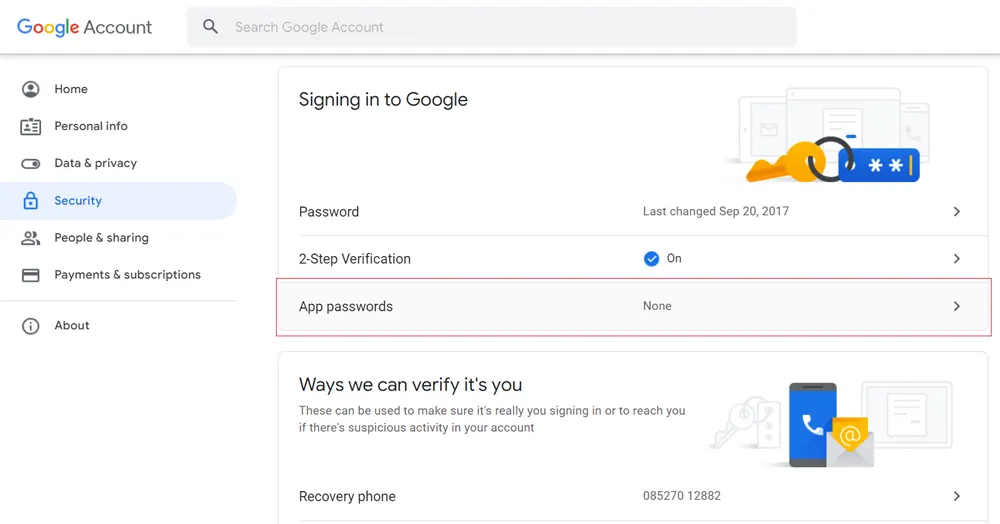
- Then, enter the Gmail credentials and click on Next.
- After that, choose the device and if not given, then enter the custom name and click on Generate option.
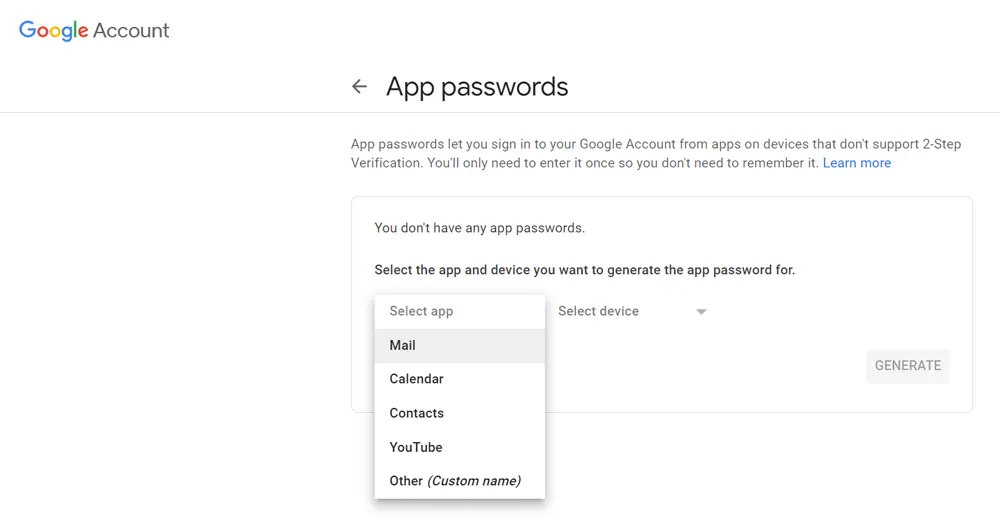
- Wait for a second, a particular App password is been created there.
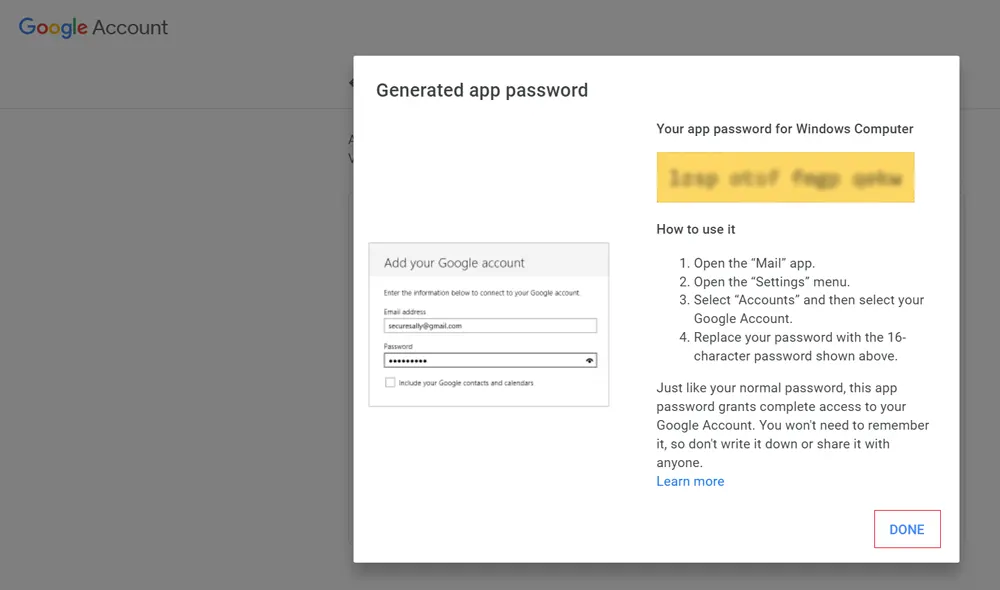
This App password will overcome the loss of the Gmail Less Secure Apps feature. Whenever you are using any third-party application, just generate the password for that name, and use it as a password for your Gmail account.
Moreover, a lot of users didn’t be able to authenticate their accounts so they are also thinking of backup their Gmail data to another platform. For this, you can continue with the next section.
Perfect Gmail Less Secure Apps Alternative
And, in case you want to backup or store your Gmail data in a particular format or platform, then you can choose to continue with 2 options:
Option 1: Use Google Takeout Feature to Export Gmail Data
- Log in to Google Takeout.
- Check the required options and uncheck others.
- Choose a delivery method, frequency type, and others.
- Create an Archive from there.
Option 2: Use Highly Professional Utility
Here, we recommend you to use the PCDOTS Gmail Migration tool, to easily migrate / convert / backup your data to a particular platform or format. This application is easy to use and can be easily operated by all the tech as well as the non-tech users.
You can easily choose the selective Gmail files and folders to backup into a particular format. The Advanced search option has been given to choose a particular email from the bulk data present on the Internet.
Here, you just need to add your Gmail account by entering email address and enter password (Generated password for PCDOTS).
End Results
In the end, just need to clarify that if Gmail’s less secure apps feature stops working, then no need to worry. Just continue with other specific features to generate an App password and move on to your process to configure or authenticate your Google account. Moreover, you can also choose to use some particularly mentioned alternatives to backup or move your Gmail data to a particular format or platform.
