How to Export Mailbird to Outlook 2019 and Other Editions?
It doesn’t matter that your are just starting to find out the solution to export Mailbird to Outlook or finding a solution from a long time. Both users need a perfect solution to export emails from Mailbird to Outlook. Oftentimes, people stick to with the one email service because they can’t figure out new technologies and features. So, with all these things in mind we are here to come up with an expert solution. Just read the blog from first to end and grab the solution to transfer Mailbird emails to Outlook.
When we compared Outlook and Mailbird, we found that Outlook is a feature-rich solution that is spread all over the world. It has some advanced features that make it a reliable and robust emailing service. So, we say that outlook fulfill all users necessary requirement with a smooth performance. Therefore increasing demand of Microsft Outlook services which enforce us to perform Mailbird to Outlook migration.
User Query “How to Export Mailbird to Outlook?”
Managing several emails in Mailbird gets difficult as you add more and more. Sometimes I feel like 1 and 2 hour is not enough to access some crucial emails. Thereafter still, I am trying to find out my emails. All of sudden I will realize that client have been waiting for my urgent reply. But, due to lack of sources I can’t able to do anything. Then, I have decided to Mailbird export to Outlook. But I want to get all my old emails to Outlook. Please suggest me a reliable solution to migrate Mailbird to Outlook account.
Now you must be thinking that “How Do I export emails from Mailbird to Outlook”. You don’t need to worry about it. Just follow the instructions below on your Mailbird emails and convert them into Outlook along with all attachments.
Best Solution to Migrate Mailbird Emails
PCDOTS Mailbird to PST Converter Software is the only solution to resolve all users’ queries. The software allows to perform Mailbird export to Outlook account with zero impact. Also, the toolkit has the capability of storing all attached phone numbers email addresses, and attachments. It has some advanced features that help you to perform a smooth Mailbird to Outlook migration result. Apart from this, the software has an amazing user interface that can easily be used by non-tech users. Through this amazing utility, a user can export a single email as well as the entire Mailbird data files to Outlook account. Download the free trial version of the software and export 25 emails to Outlook. For more export Mailbird to Outlook get the activation key of the licensed version of the software.
Instructions to Move Mailbird Files to Outlook
Follow these procedures to export Mailbird emails to Outlook accounts along with all email attributes.
- Download the software on your Windows Operating system to perform Mailbird to Outlook migration.

- Install the software successfully and click on the Open tab to start the export process.

- Now, choose Desktop Email Client and select an appropriate option to load Mailbird profile data.

- Now the software will sequentially display all the emails to the software panel.

- Thereafter preview the selective Mailbird email in the program interface.

- Choose Extract option to Save all email attachments and phone numbers separately.

- Select PST from the list of saving choices when you click the Export button.

- Browse the target directory and click the Save button.

- Open Your Microsoft Outlook account and import the resultant PST files.
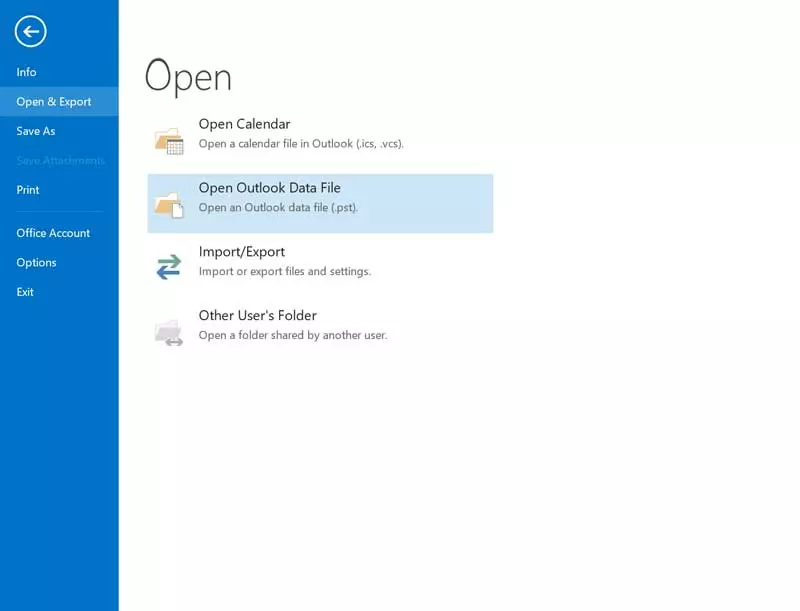
Now, you will be able to access all Mailbird emails to Outlook account with all email properties.
Key Features of Mailbird to Outlook Converter
- Export multiple Mailbird emails to Outlook account with a single operation.
- Provide Dual Option to Load Mailbird emails to the software screen.
- Support selective conversion of specific Mailbird email messages at once.
- Offer an advanced search option to search a particular email message with its attributes.
- The software has an Extract option to store all Email Attachments and phone numbers.
- Retains all email attributes throughout the Mailbird to Outlook migration process.
- Support all latest and Previous Outlook versions, Outlook 2019, 2016, 2013, 2010, etc.
- Users can export Mailbird to Outlook on all Windows editions with this software.
Final Words
Mailbird to Outlook migraton is not an easy task but, we provide the best Mailbird to Outlook Converter software in this article. Without wasting more time download the software and export Mailbird to Outlook account with a single operation. The software enables you to perform selectively export emails from Mailbird to Outlook. Try at least once and check the efficiency of the software. It is one of the trustworthy and expert solutions to export4 emails from Mailbird to Outlook.
